Help & Support
How can I print an exercise plan?
Published in: Exercise plans
To print an exercise plan, the quickest and easiest way is just after you have created your plan. Once you make an exercise plan, click the 'Print PDF' button. We recommend you print as many plans as possible in colour printing, they look awesome!

You can also print a summary PDF plan too which is useful for large exercise plans, where you just need a one page summary.
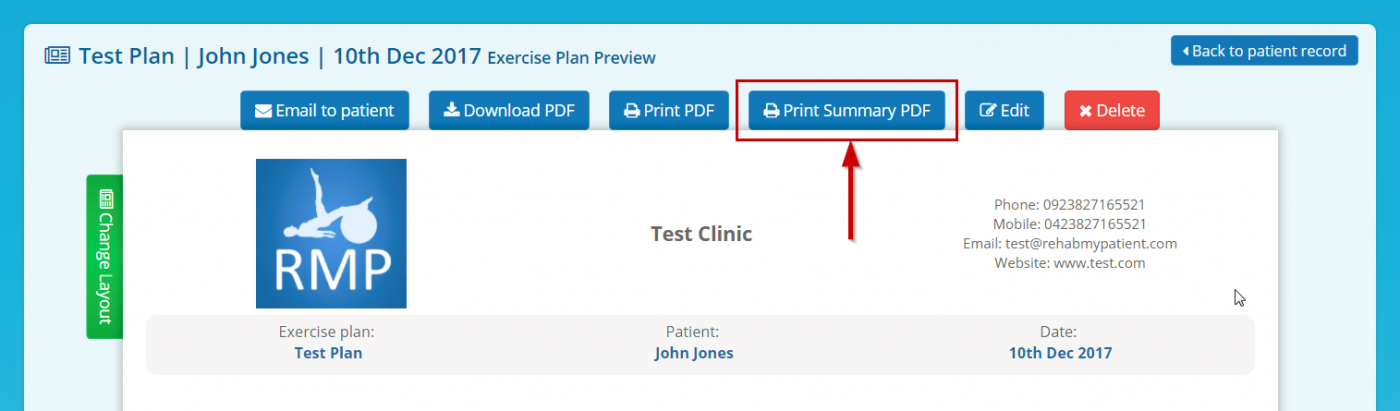
If you decide not to print the plan just after creating it, you can also navigate to your patient dashboard. Click 'View My Patients' from the main menu, and select the required patient. Click the print icon.