Help & Support
How do I add my own video to Rehab my Patient?
Published in: Exercises
To add your own video, first upload it to YouTube and then copy the share link. Click 'My Exercises' and 'Add New Exercise'. Enter the exercise name, followed by the description. Paste the YouTube video link, add it in the next field. Select which category and subcategory you wish to place the new exercise. If you are not sure, select 'Your Uploads'. Upload the relevant picture file and click 'Save'.