Help & Support
How do I edit the default additional notes?
Published in: Exercise plans , Letterhead , Settings
To edit the Default Additional Notes, go to Settings, 'Personalise Your Letterhead' and scroll down until you reach the section Default Additional Notes. Enter the test you require. You can also insert fields to automatically input various details into the default notes. Click 'Save' in the top right corner when finished.
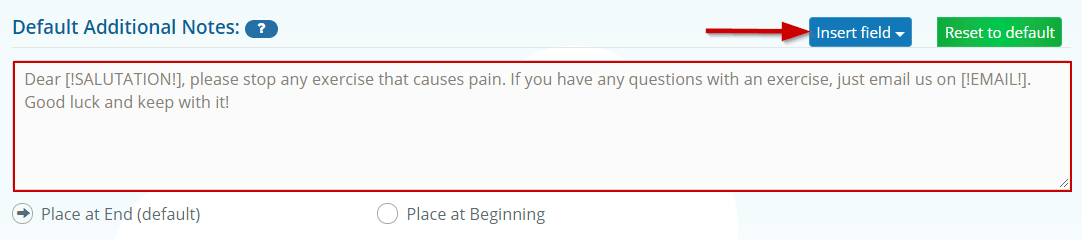
If you want to move the position of your Default Additional Notes, you can choose to either place them at the beginning or at the end (default).