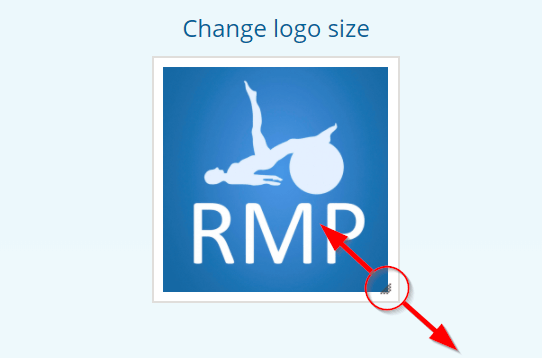Help & Support
My logo looks too big, can I resize it?
Published in: Letterhead
It is important that you use a logo that looks the right size on your letterhead. And we know that logos come in all shapes and sizes. Upload your logo by clicking on Settings in the top right corner, and 'Personalise Your Letterhead'. On this screen you can add a .jpg, .bmp, or .png image file. Once the image is uploaded, you can resize it by clicking the bottom right corner and dragging the size smaller or larger.