Help & Support
How do I add other people to the email?
Published in: Patients
The best way would be to use the Cc and Bcc from the Settings. Click the Settings icon in the top right side of the screen and then click 'Email Sending Options'. Click the checkbox 'Use additional Cc and Bcc emails for patients.
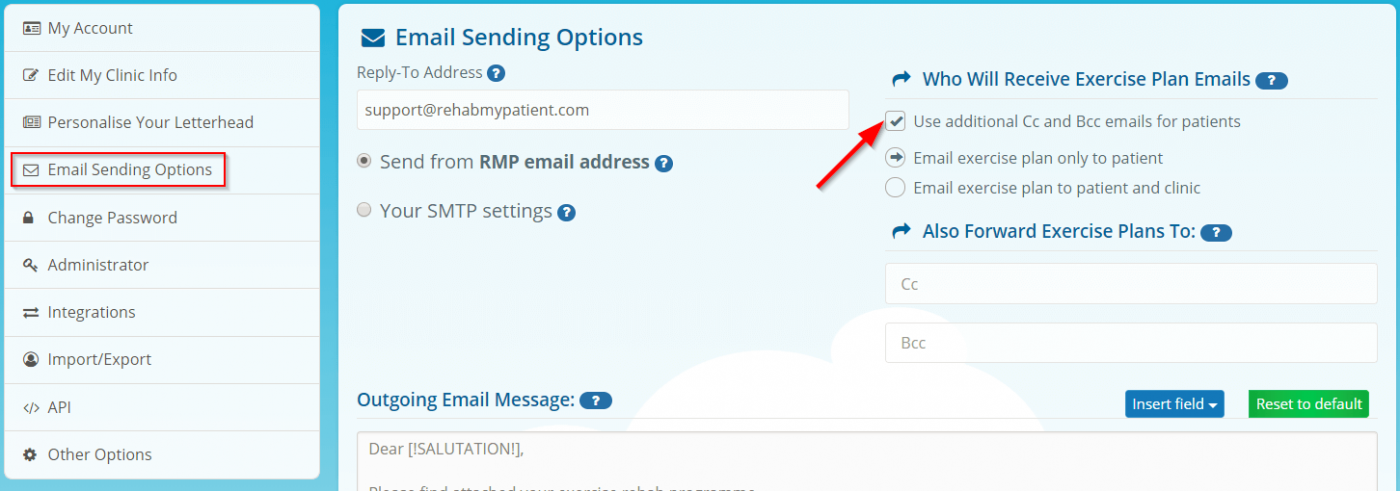
Click 'Add New Patient' and then you will see the Cc and Bcc fields appear. When inputting these email addresses, other people will be copied into the exercise plan when you email it to the patient.
If you want to carbon copy another email address by default, you can do so from the Settings. Click 'Email Sending Options' and fill in the email addresses under 'Also Forward Exercise Plans To:'
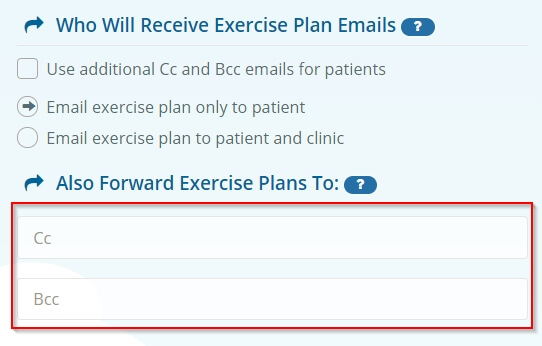
Every time you send an email, it will now automatically email the address you inputted in the settings.