Help & Support
How do I edit my patient details?
Published in: Patients
Click My Patients and you will find yourself on the patient dashboard. On the right side of the patient name you can select the drop down box and click 'Edit patient'.

Optionally you could open patient record and click on the Edit button on the right side of the screen.