Help & Support
What are the email sending options?
Published in: Settings
Email communication can be sent using our RMP address or via your own SMTP server. Click Settings in the top right corner, and 'Email Sending Options'. Emails to your patients will, by default, be sent from no-reply@rehabmypatient.com but if they do click the reply button, the email will be sent back to the email you have registered on the account so patients will be able to contact you directly if needed.

You can also send emails using your own SMTP server. This is a good option for people with their own website and personalised email address. The SMTP settings will be provided by your hosting company.
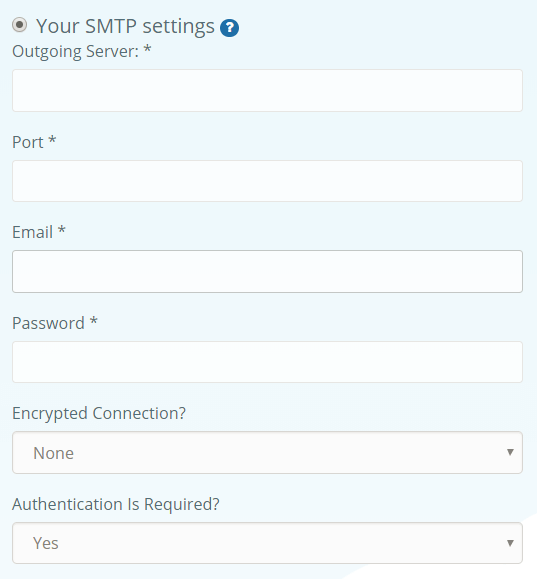
The outgoing server is often mail.yourdomain.com, and the port is often port 25. Then input your email and password for your email account, and the choose which method of encryption your email uses. If authentication is required, click yes otherwise choose no. Deliverability rates will depend on the reputation of your email server, but in many cases will be close to 100%.
It is always worth mentioning to patients that emails may be delivered to junk mail. This doesn't happen often, but does occasionally happen.