How to Add a Logo and Make Your Letterhead
Posted on 08th Oct 2016 / Published in: Tutorials

You can brand the exercise sheets by adding your logo and details on it. This way your patients will always have your contact details in front of them while doing exercises or checking their plan. This is great for marketing, and gives you the professional look for your clinic!
The letterhead will always remain the same whether you email or print the exercise plan.
How to Add Your Contact Details and Logo to the Letterhead
Step 1
Log in or register on www.rehabmypatient.com
Step 2
After you log in click on “Settings” in top menu.
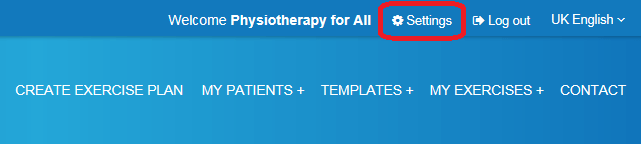
On the left menu click on “Edit My Clinic Info”
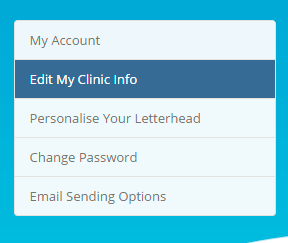
Step 3
Fill in all your clinic contact information. This is the information that will appear on your leatherhead.
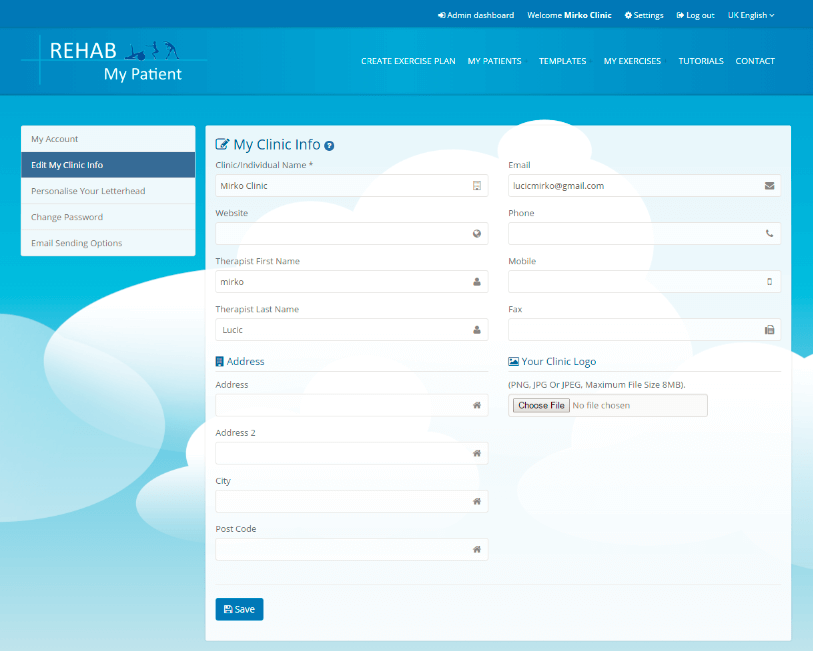
Also on the right-hand side you can upload your logo. Choose a good quality logo .jpg, .jpeg or .png (make sure it’s over 100kb if possible as this will ensure the best quality of your image). Click the browse button and then select the file. Choose the side which you prefer it to appear – left or right.
Personalise Your Letterhead
Step 1
Click on “Settings” in top menu. On the left menu click on “Personalise Your Letterhead”
Step 2
First you should click on “Test letterhead” to see what the exercise plan PDF will look like. If you aren’t happy how you can change various parameters to personalise your letterhead.
You can change the logo size, place the logo on the left middle or right of the page, and you can change the font size on the letterhead if you have patients who have difficulty with vision.

When you are finished with changes click on “Save” and after that press “Test letterhead” and you can see how your letterhead will look.
Exercise Plan PDF Example
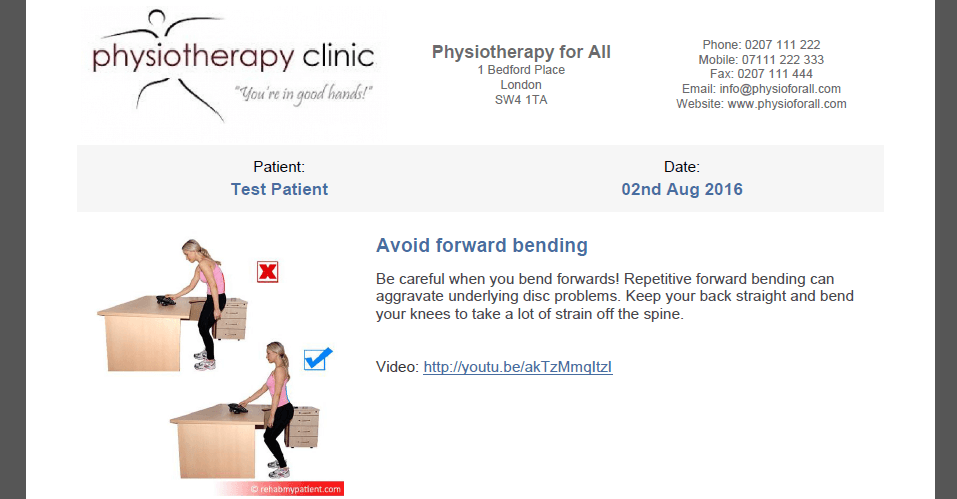
IMPORTANT: If you cannot get your letterhead to look how you want it, just email us support@rehabmypatient.com we can change it around, move the logo, space the address differently etc.
Please feel free to contact us if you need any additional support.
Thanks for choosing us!
Sign UP
Sign up for your free trial now!
Get started with Rehab My Patient today and revolutionize your exercise prescription process for effective rehabilitation.
Start Your 14-Day Free Trial